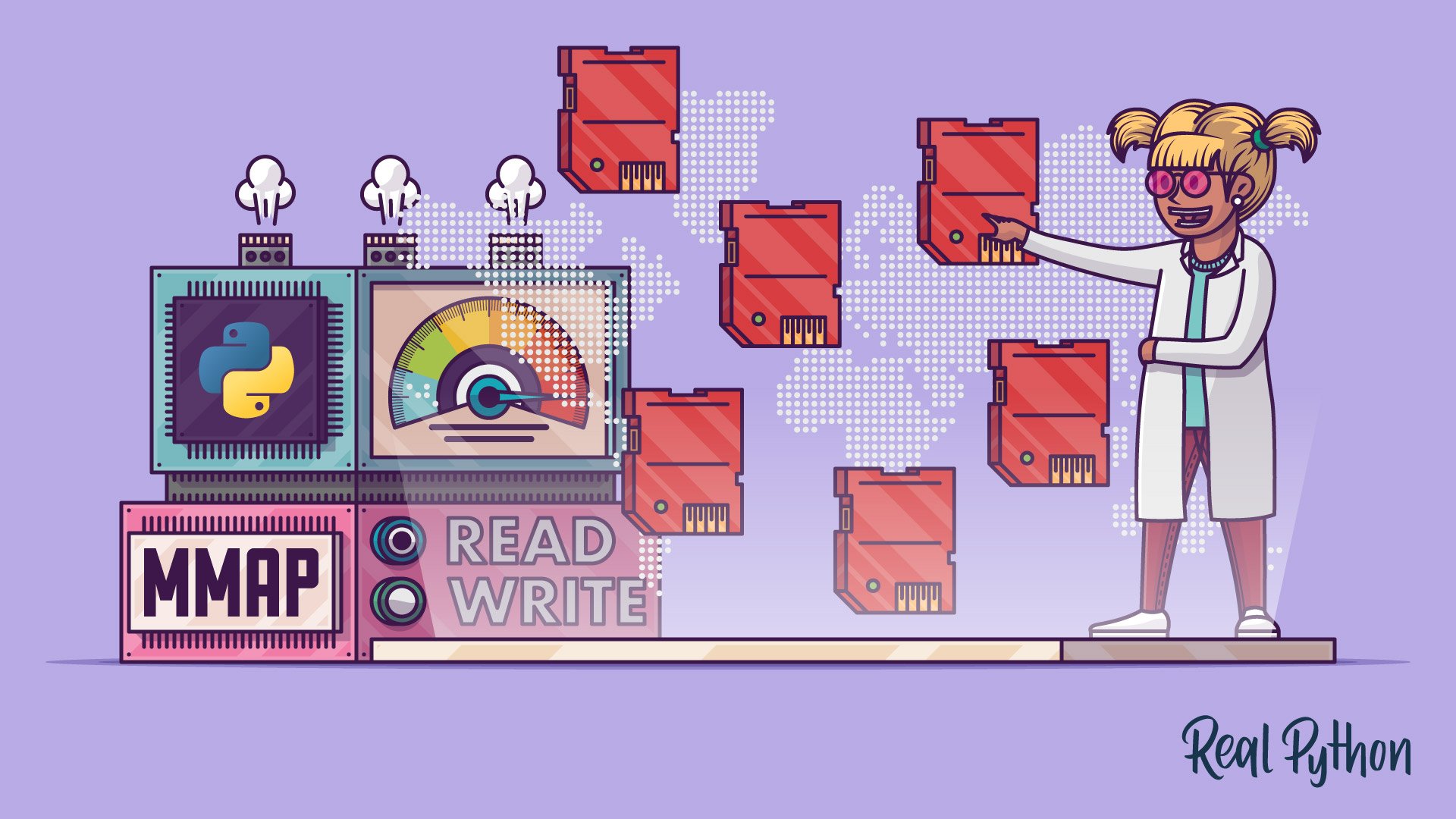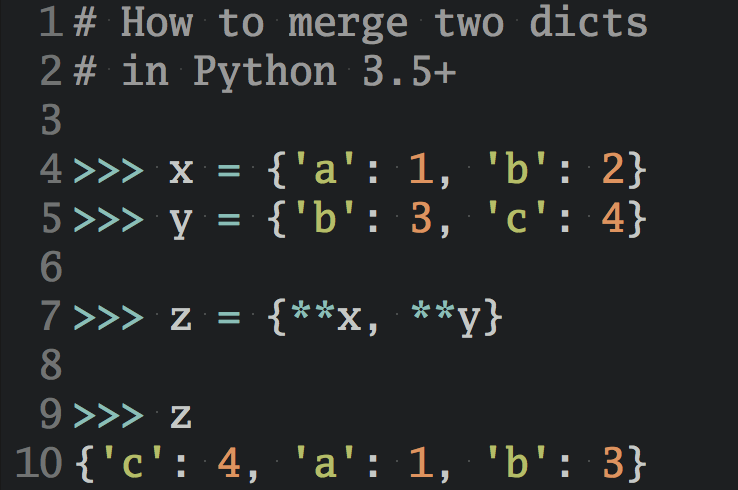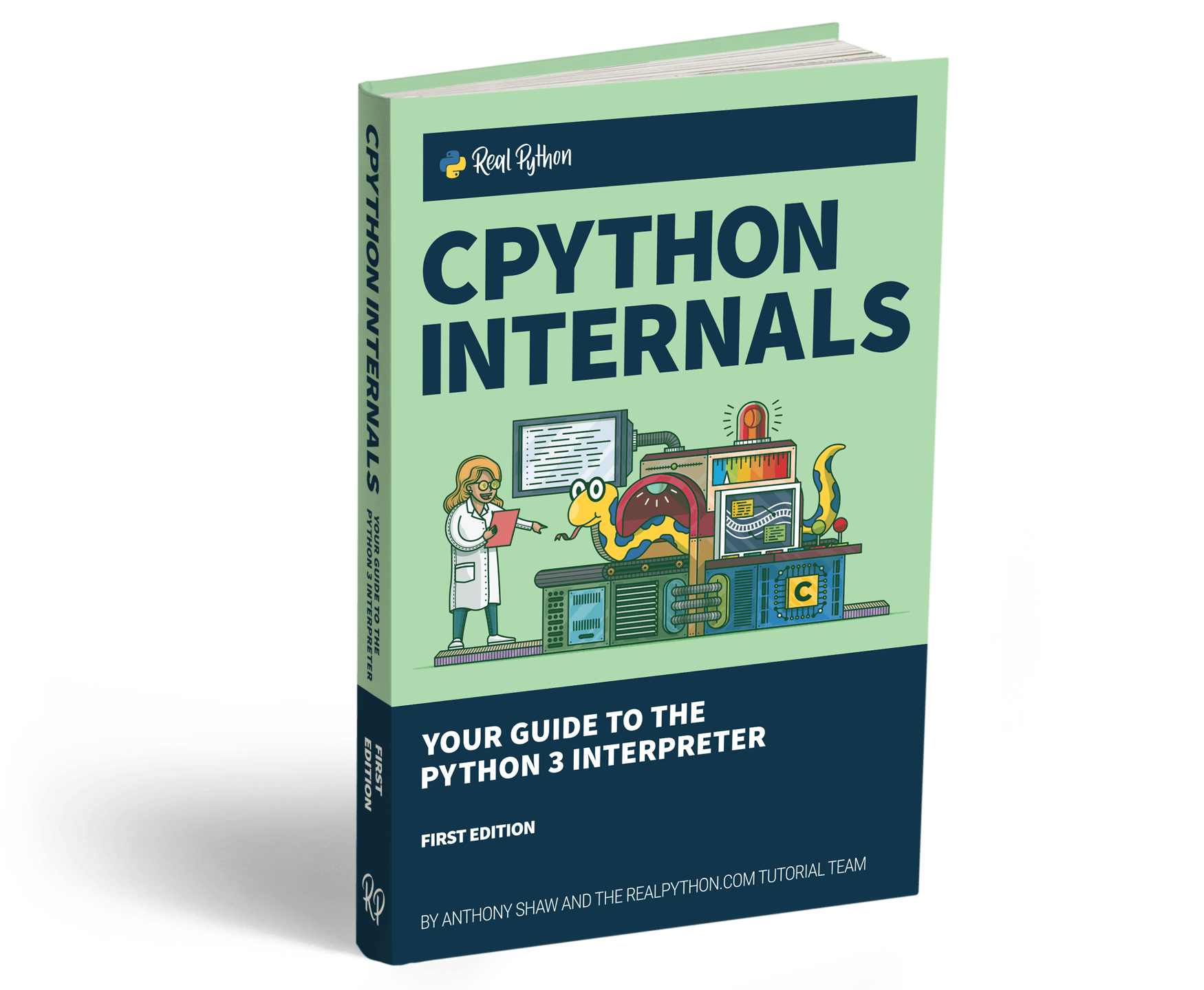Watch Now This tutorial has a related video course created by the Real Python team. Watch it together with the written tutorial to deepen your understanding: Python mmap: Doing File I/O With Memory Mapping
The Zen of Python has a lot of wisdom to offer. One especially useful idea is that “There should be one—and preferably only one—obvious way to do it.” Yet there are multiple ways to do most things in Python, and often for good reason. For example, there are multiple ways to read a file in Python, including the rarely used mmap module.
Python’s mmap provides memory-mapped file input and output (I/O). It allows you to take advantage of lower-level operating system functionality to read files as if they were one large string or array. This can provide significant performance improvements in code that requires a lot of file I/O.
In this tutorial, you’ll learn:
- What kinds of computer memory exist
- What problems you can solve with
mmap - How use memory mapping to read large files faster
- How to change a portion of a file without rewriting the entire file
- How to use
mmapto share information between multiple processes
Free Download: Get a sample chapter from CPython Internals: Your Guide to the Python 3 Interpreter showing you how to unlock the inner workings of the Python language, compile the Python interpreter from source code, and participate in the development of CPython.
Understanding Computer Memory
Memory mapping is a technique that uses lower-level operating system APIs to load a file directly into computer memory. It can dramatically improve file I/O performance in your program. To better understand how memory mapping improves performance, as well as how and when you can use the mmap module to take advantage of these performance benefits, it’s useful to first learn a bit about computer memory.
Computer memory is a big, complicated topic, but this tutorial focuses only on what you need to know to use the mmap module effectively. For the purposes of this tutorial, the term memory refers to random-access memory, or RAM.
There are several types of computer memory:
- Physical
- Virtual
- Shared
Each type of memory can come into play when you’re using memory mapping, so let’s review each one from a high level.
Physical Memory
Physical memory is the least complicated type of memory to understand because it’s often part of the marketing associated with your computer. (You might remember that when you bought your computer, it advertised something like 8 gigabytes of RAM.) Physical memory typically comes on cards that are connected to your computer’s motherboard.
Physical memory is the amount of volatile memory that’s available for your programs to use while running. Physical memory should not be confused with storage, such as your hard drive or solid-state disk.
Virtual Memory
Virtual memory is a way of handling memory management. The operating system uses virtual memory to make it appear that you have more memory than you do, allowing you to worry less about how much memory is available for your programs at any given time. Behind the scenes, your operating system uses parts of your nonvolatile storage, such as your solid-state disk, to simulate additional RAM.
In order to do this, your operating system must maintain a mapping between physical memory and virtual memory. Each operating system uses its own sophisticated algorithm to map virtual memory addresses to physical ones using a data structure called a page table.
Luckily, most of this complication is hidden from your programs. You don’t need to understand page tables or logical-to-physical mapping to write performant I/O code in Python. However, knowing a little bit about memory gives you a better understanding of what the computer and libraries are taking care of for you.
mmap uses virtual memory to make it appear that you’ve loaded a very large file into memory, even if the contents of the file are too big to fit in your physical memory.
Shared Memory
Shared memory is another technique provided by your operating system that allows multiple programs to access the same data simultaneously. Shared memory can be a very efficient way of handling data in a program that uses concurrency.
Python’s mmap uses shared memory to efficiently share large amounts of data between multiple Python processes, threads, and tasks that are happening concurrently.
Digging Deeper Into File I/O
Now that you have a high-level view of the different types of memory, it’s time to understand what memory mapping is and what problems it solves. Memory mapping is another way to perform file I/O that can result in better performance and memory efficiency.
In order to fully appreciate what memory mapping does, it’s useful to consider regular file I/O from a lower-level perspective. A lot of things happen behind the scenes when reading a file:
- Transferring control to the kernel or core operating system code with system calls
- Interacting with the physical disk where the file resides
- Copying the data into different buffers between user space and kernel space
Consider the following code, which performs regular Python file I/O:
def regular_io(filename):
with open(filename, mode="r", encoding="utf8") as file_obj:
text = file_obj.read()
print(text)
This code reads the entire file into physical memory, if there’s enough available at runtime, and prints it to the screen.
This type of file I/O is something you may have learned early on in your Python journey. The code isn’t very dense or complicated. However, what’s happening under the covers of function calls like read() is very complicated. Remember that Python is a high-level programming language, so much of the complexity can be hidden from the programmer.
System Calls
In reality, the call to read() signals the operating system to do a lot of sophisticated work. Luckily, operating systems provide a way to abstract the specific details of each hardware device away from your programs with system calls. Each operating system will implement this functionality differently, but at the very least, read() has to perform several system calls to retrieve data from the file.
All access with the physical hardware must happen in a protected environment called kernel space. System calls are the API that the operating system provides to allow your program to go from user space to kernel space, where the low-level details of the physical hardware are managed.
In the case of read(), several system calls are needed for the operating system to interact with the physical storage device and return the data.
Again, you don’t need a firm grasp on the details of system calls and computer architecture to understand memory mapping. The most important thing to remember is that system calls are relatively expensive computationally speaking, so the fewer system calls you do, the faster your code will likely execute.
In addition to the system calls, the call to read() also involves a lot of potentially unnecessary copying of data between multiple data buffers before the data gets all the way back to your program.
Typically, this all happens so fast that it’s not noticeable. But all these layers add latency and can slow down your program. This is where memory mapping comes into play.
Memory Mapping Optimizations
One way to avoid this overhead is to use a memory-mapped file. You can picture memory mapping as a process in which read and write operations skip many of the layers mentioned above and map the requested data directly into physical memory.
A memory-mapped file I/O approach sacrifices memory usage for speed, which is classically called the space–time tradeoff. However, memory mapping doesn’t have to use more memory than the conventional approach. The operating system is very clever. It will lazily load the data as it’s requested, similar to how Python generators work.
In addition, thanks to virtual memory, you can load a file that’s larger than your physical memory. However, you won’t see the huge performance improvements from memory mapping when there isn’t enough physical memory for your file, because the operating system will use a slower physical storage medium like a solid-state disk to mimic the physical memory it lacks.
Reading a Memory-Mapped File With Python’s mmap
Now, with all that theory out of the way, you might be asking yourself, “How do I use Python’s mmap to create a memory-mapped file?”
Here’s the memory-mapping equivalent of the file I/O code you saw before:
import mmap
def mmap_io(filename):
with open(filename, mode="r", encoding="utf8") as file_obj:
with mmap.mmap(file_obj.fileno(), length=0, access=mmap.ACCESS_READ) as mmap_obj:
text = mmap_obj.read()
print(text)
This code reads an entire file into memory as a string and prints it to the screen, just as the earlier approach with regular file I/O did.
In short, using mmap is fairly similar to the traditional way of reading a file, with a few small changes:
-
Opening the file with
open()isn’t enough. You also need to usemmap.mmap()to signal to the operating system that you want the file mapped into RAM. -
You need to ensure that the mode you use with
open()is compatible withmmap.mmap(). The default mode foropen()is for reading, but the default mode formmap.mmap()is for reading and writing. So, you’ll have to be explicit when opening the file. -
You need to perform all reads and writes using the
mmapobject instead of the standard file object returned byopen().
Performance Implications
The memory-mapping approach is slightly more complicated than the typical file I/O because it requires creating another object. However, that small change can lead to big performance benefits when reading a file of just a few megabytes. Here’s a comparison of reading the raw text of the famous novel The History of Don Quixote, which is roughly 2.4 megabytes:
>>> import timeit
>>> timeit.repeat(
... "regular_io(filename)",
... repeat=3,
... number=1,
... setup="from __main__ import regular_io, filename")
[0.02022400000000002, 0.01988580000000001, 0.020257300000000006]
>>> timeit.repeat(
... "mmap_io(filename)",
... repeat=3,
... number=1,
... setup="from __main__ import mmap_io, filename")
[0.006156499999999981, 0.004843099999999989, 0.004868600000000001]
This measures the amount of time to read an entire 2.4-megabyte file using regular file I/O and memory-mapped file I/O. As you can see, the memory mapped approach takes around .005 seconds versus almost .02 seconds for the regular approach. This performance improvement can be even bigger when reading a larger file.
Note: These results were gathered using Windows 10 and Python 3.8. Since memory mapping is very dependent on the operating system implementations, your results may vary.
The API provided by Python’s mmap file object is very similar to the traditional file object except for one additional superpower: Python’s mmap file object can be sliced just like string objects!
mmap Object Creation
There are few subtleties in the creation of the mmap object that are worth looking at more closely:
mmap.mmap(file_obj.fileno(), length=0, access=mmap.ACCESS_READ)
mmap requires a file descriptor, which comes from the fileno() method of a regular file object. A file descriptor is an internal identifier, typically an integer, that the operating system uses to keep track of open files.
The second argument to mmap is length=0. This is the length in bytes of the memory map. 0 is a special value indicating that the system should create a memory map large enough to hold the entire file.
The access argument tells the operating system how you’re going to interact with the mapped memory. The options are ACCESS_READ, ACCESS_WRITE, ACCESS_COPY, and ACCESS_DEFAULT. These are somewhat similar to the mode arguments to the built-in open():
ACCESS_READcreates a read-only memory map.ACCESS_DEFAULTdefaults to the mode specified in the optionalprotargument, which is used for memory protection.ACCESS_WRITEandACCESS_COPYare the two write modes, which you’ll learn about below.
The file descriptor, length, and access arguments represent the bare minimum you need to create a memory-mapped file that will work across operating systems like Windows, Linux, and macOS. The code above is cross-platform, meaning it will read the file through the memory-mapping interface on all operating systems without needing to know which operating system the code runs on.
Another useful argument is offset, which can be a memory-saving technique. This instructs the mmap to create a memory map starting at a specified offset in the file.
mmap Objects as Strings
As previously mentioned, memory mapping transparently loads the file contents into memory as a string. So, once you open the file, you can perform lots of the same operations you use with strings, such as slicing:
import mmap
def mmap_io(filename):
with open(filename, mode="r", encoding="utf8") as file_obj:
with mmap.mmap(file_obj.fileno(), length=0, access=mmap.ACCESS_READ) as mmap_obj:
print(mmap_obj[10:20])
This code prints ten characters from mmap_obj to the screen and also reads those ten characters into physical memory. Again, the data is read lazily.
The slice does not advance the internal file position. So, if you were to call read() after a slice, then you would still read from the beginning of the file.
Search a Memory-Mapped File
In addition to slicing, the mmap module allows other string-like behavior such as using find() and rfind() to search a file for specific text. For example, here are two approaches to find the first occurrence of " the " in a file:
import mmap
def regular_io_find(filename):
with open(filename, mode="r", encoding="utf-8") as file_obj:
text = file_obj.read()
print(text.find(" the "))
def mmap_io_find(filename):
with open(filename, mode="r", encoding="utf-8") as file_obj:
with mmap.mmap(file_obj.fileno(), length=0, access=mmap.ACCESS_READ) as mmap_obj:
print(mmap_obj.find(b" the "))
These two functions both search a file for the first occurrence of " the " The main difference between them is that the first uses find() on a string object, whereas the second uses find() on a memory-mapped file object.
Note: mmap operates on bytes, not strings.
Here’s the performance difference:
>>> import timeit
>>> timeit.repeat(
... "regular_io_find(filename)",
... repeat=3,
... number=1,
... setup="from __main__ import regular_io_find, filename")
[0.01919180000000001, 0.01940510000000001, 0.019157700000000027]
>>> timeit.repeat(
... "mmap_io_find(filename)",
... repeat=3,
... number=1,
... setup="from __main__ import mmap_io_find, filename")
[0.0009397999999999906, 0.0018005999999999855, 0.000826699999999958]
That’s several orders of magnitude difference! Again, your results may differ depending on your operating system.
Memory-mapped files can also be used directly with regular expressions. Consider the following example that finds and prints out all five-letter words:
import re
import mmap
def mmap_io_re(filename):
five_letter_word = re.compile(rb"\b[a-zA-Z]{5}\b")
with open(filename, mode="r", encoding="utf-8") as file_obj:
with mmap.mmap(file_obj.fileno(), length=0, access=mmap.ACCESS_READ) as mmap_obj:
for word in five_letter_word.findall(mmap_obj):
print(word)
This code reads the entire file and prints out every word that has exactly five letters in it. Keep in mind that memory-mapped files work with byte strings, so the regular expressions must also use byte strings.
Here’s the equivalent code using regular file I/O:
import re
def regular_io_re(filename):
five_letter_word = re.compile(r"\b[a-zA-Z]{5}\b")
with open(filename, mode="r", encoding="utf-8") as file_obj:
for word in five_letter_word.findall(file_obj.read()):
print(word)
This code also prints out all five-character words in the file, but it uses the traditional file I/O mechanism instead of memory-mapped files. As before, the performance differs between the two approaches:
>>> import timeit
>>> timeit.repeat(
... "regular_io_re(filename)",
... repeat=3,
... number=1,
... setup="from __main__ import regular_io_re, filename")
[0.10474110000000003, 0.10358619999999996, 0.10347820000000002]
>>> timeit.repeat(
... "mmap_io_re(filename)",
... repeat=3,
... number=1,
... setup="from __main__ import mmap_io_re, filename")
[0.0740976000000001, 0.07362639999999998, 0.07380980000000004]
The memory-mapped approach is still an order of magnitude faster.
Memory-Mapped Objects as Files
A memory-mapped file is part string and part file, so mmap also allows you to perform common file operations like seek(), tell(), and readline(). These functions work exactly like their regular file-object counterparts.
For example, here’s how to seek to a particular location in a file and then perform a search for a word:
import mmap
def mmap_io_find_and_seek(filename):
with open(filename, mode="r", encoding="utf-8") as file_obj:
with mmap.mmap(file_obj.fileno(), length=0, access=mmap.ACCESS_READ) as mmap_obj:
mmap_obj.seek(10000)
mmap_obj.find(b" the ")
This code will seek to location 10000 in the file and then find the location of the first occurrence of " the ".
seek() works exactly the same on memory-mapped files as it does on regular files:
def regular_io_find_and_seek(filename):
with open(filename, mode="r", encoding="utf-8") as file_obj:
file_obj.seek(10000)
text = file_obj.read()
text.find(" the ")
The code for both approaches is very similar. Let’s see how their performance compares:
>>> import timeit
>>> timeit.repeat(
... "regular_io_find_and_seek(filename)",
... repeat=3,
... number=1,
... setup="from __main__ import regular_io_find_and_seek, filename")
[0.019396099999999916, 0.01936059999999995, 0.019192100000000045]
>>> timeit.repeat(
... "mmap_io_find_and_seek(filename)",
... repeat=3,
... number=1,
... setup="from __main__ import mmap_io_find_and_seek, filename")
[0.000925100000000012, 0.000788299999999964, 0.0007854999999999945]
Again, after only a few small tweaks to the code, your memory-mapped approach is much faster.
Writing a Memory-Mapped File With Python’s mmap
Memory mapping is most useful for reading files, but you can also use it to write files. The mmap API for writing files is very similar to regular file I/O except for a few differences.
Here’s an example of writing text to a memory-mapped file:
import mmap
def mmap_io_write(filename, text):
with open(filename, mode="w", encoding="utf-8") as file_obj:
with mmap.mmap(file_obj.fileno(), length=0, access=mmap.ACCESS_WRITE) as mmap_obj:
mmap_obj.write(text)
This code writes text to a memory-mapped file. However, it will raise a ValueError exception if the file is empty at the time you create the mmap object.
Python’s mmap module doesn’t allow memory mapping of an empty file. This is reasonable because, conceptually, an empty memory-mapped file is just a buffer of memory, so no memory mapping object is needed.
Typically, memory mapping is used in read or read/write mode. For example, the following code demonstrates how to quickly read a file and modify only a portion of it:
import mmap
def mmap_io_write(filename):
with open(filename, mode="r+") as file_obj:
with mmap.mmap(file_obj.fileno(), length=0, access=mmap.ACCESS_WRITE) as mmap_obj:
mmap_obj[10:16] = b"python"
mmap_obj.flush()
This function will open a file that already has at least sixteen characters in it and change characters 10 to 15 to "python".
The changes written to mmap_obj are visible in the file on disk as well as in memory. The official Python documentation recommends always calling flush() to guarantee the data is written back to the disk.
Write Modes
The semantics of the write operation are controlled by the access parameter. One distinction between writing memory-mapped files and regular files is the options for the access parameter. There are two options to control how data is written to a memory-mapped file:
ACCESS_WRITEspecifies write-through semantics, meaning the data will be written through memory and persisted on disk.ACCESS_COPYdoes not write the changes to disk, even ifflush()is called.
In other words, ACCESS_WRITE writes both to memory and to the file, whereas ACCESS_COPY writes only to memory and not to the underlying file.
Search and Replace Text
Memory-mapped files expose the data as a string of bytes, but that string of bytes has another important advantage over a regular string. Memory-mapped file data is a string of mutable bytes. This means it’s much more straightforward and efficient to write code that searches and replaces data in a file:
import mmap
import os
import shutil
def regular_io_find_and_replace(filename):
with open(filename, "r", encoding="utf-8") as orig_file_obj:
with open("tmp.txt", "w", encoding="utf-8") as new_file_obj:
orig_text = orig_file_obj.read()
new_text = orig_text.replace(" the ", " eht ")
new_file_obj.write(new_text)
shutil.copyfile("tmp.txt", filename)
os.remove("tmp.txt")
def mmap_io_find_and_replace(filename):
with open(filename, mode="r+", encoding="utf-8") as file_obj:
with mmap.mmap(file_obj.fileno(), length=0, access=mmap.ACCESS_WRITE) as mmap_obj:
orig_text = mmap_obj.read()
new_text = orig_text.replace(b" the ", b" eht ")
mmap_obj[:] = new_text
mmap_obj.flush()
Both of these functions change the word " the " to " eht " in the given file. As you can see, the memory-mapped approach is roughly the same, but it doesn’t require manually keeping track of an additional temporary file to do the replacement in place.
In this scenario, the memory-mapped approach is actually slightly slower for this file length. So, doing a full search-and-replace on a memory-mapped file may or may not be the most efficient approach. It likely depends on many things such as the file length, your machine’s RAM speed, etc. There might also be some operating system caching that skews the times. As you can see, the regular IO approach sped up on each call.
>>> import timeit
>>> timeit.repeat(
... "regular_io_find_and_replace(filename)",
... repeat=3,
... number=1,
... setup="from __main__ import regular_io_find_and_replace, filename")
[0.031016973999996367, 0.019185273000005054, 0.019321329999996806]
>>> timeit.repeat(
... "mmap_io_find_and_replace(filename)",
... repeat=3,
... number=1,
... setup="from __main__ import mmap_io_find_and_replace, filename")
[0.026475408999999672, 0.030173652999998524, 0.029132930999999473]
In this basic search-and-replace scenario, memory mapping results in slightly more concise code, but not always a massive speed improvement. As they say, “your mileage may vary.”
Sharing Data Between Processes With Python’s mmap
Until now, you’ve used memory-mapped files only for data on disk. However, you can also create anonymous memory maps that have no physical storage. This can be done by passing -1 as the file descriptor:
import mmap
with mmap.mmap(-1, length=100, access=mmap.ACCESS_WRITE) as mmap_obj:
mmap_obj[0:100] = b"a" * 100
print(mmap_obj[0:100])
This creates an anonymous memory-mapped object in RAM that contains 100 copies of the letter "a".
An anonymous memory-mapped object is essentially a buffer of a specific size, specified by the length parameter, in memory. The buffer is similar to io.StringIO or io.BytesIO from the standard library. However, an anonymous memory-mapped object supports sharing across multiple processes, which neither io.StringIO nor io.BytesIO allows.
This means you can use anonymous memory-mapped objects to exchange data between processes even though the processes have completely separate memory and stacks. Here’s an example of creating an anonymous memory-mapped object to share data that can be written and read from both processes:
import mmap
def sharing_with_mmap():
BUF = mmap.mmap(-1, length=100, access=mmap.ACCESS_WRITE)
pid = os.fork()
if pid == 0:
# Child process
BUF[0:100] = b"a" * 100
else:
time.sleep(2)
print(BUF[0:100])
With this code, you create a memory-mapped buffer of 100 bytes and allow that buffer to be read and written from both processes. This approach can be useful if you want to save memory and still share a large amount of data across multiple processes.
Sharing memory with memory mapping has several advantages:
- Data doesn’t have to be copied between processes.
- The operating system handles the memory transparently.
- Data doesn’t have to be pickled between processes, which saves CPU time.
Speaking of pickling, it’s worth pointing out that mmap is incompatible with higher-level, more full-featured APIs like the built-in multiprocessing module. The multiprocessing module requires data passed between processes to support the pickle protocol, which mmap does not.
You might be tempted to use multiprocessing instead of os.fork(), like the following:
from multiprocessing import Process
def modify(buf):
buf[0:100] = b"xy" * 50
if __name__ == "__main__":
BUF = mmap.mmap(-1, length=100, access=mmap.ACCESS_WRITE)
BUF[0:100] = b"a" * 100
p = Process(target=modify, args=(BUF,))
p.start()
p.join()
print(BUF[0:100])
Here, you attempt to create a new process and pass it the memory-mapped buffer. This code will immediately raise a TypeError because the mmap object can’t be pickled, which is required to pass the data to the second process. So, to share data with memory mapping, you’ll need to stick to the lower-level os.fork().
If you’re using Python 3.8 or newer, then you can use the new shared_memory module to more effectively share data across Python processes:
from multiprocessing import Process
from multiprocessing import shared_memory
def modify(buf_name):
shm = shared_memory.SharedMemory(buf_name)
shm.buf[0:50] = b"b" * 50
shm.close()
if __name__ == "__main__":
shm = shared_memory.SharedMemory(create=True, size=100)
try:
shm.buf[0:100] = b"a" * 100
proc = Process(target=modify, args=(shm.name,))
proc.start()
proc.join()
print(bytes(shm.buf[:100]))
finally:
shm.close()
shm.unlink()
This small program creates a list of 100 characters and modifies the first 50 from another process.
Notice only the name of the buffer is passed to the second process. Then the second process can retrieve that same block of memory using the unique name. This is a special feature of the shared_memory module that’s powered by mmap. Under the hood, the shared_memory module uses each operating system’s unique API to create named memory maps for you.
Now you know some of underlying implementation details of the new shared memory Python 3.8 feature as well as how to use mmap directly!
Conclusion
Memory mapping is an alternative approach to file I/O that’s available to Python programs through the mmap module. Memory mapping uses lower-level operating system APIs to store file contents directly in physical memory. This approach often results in improved I/O performance because it avoids many costly system calls and reduces expensive data buffer transfers.
In this tutorial, you learned:
- What the differences are between physical, virtual, and shared memory
- How to optimize memory use with memory mapping
- How to use Python’s
mmapmodule to implement memory mapping in your code
The mmap API is similar to the regular file I/O API, so it’s fairly straightforward to test out. Give it a shot in your own code to see if your program can benefit from the performance improvements offered by memory mapping.
Watch Now This tutorial has a related video course created by the Real Python team. Watch it together with the written tutorial to deepen your understanding: Python mmap: Doing File I/O With Memory Mapping