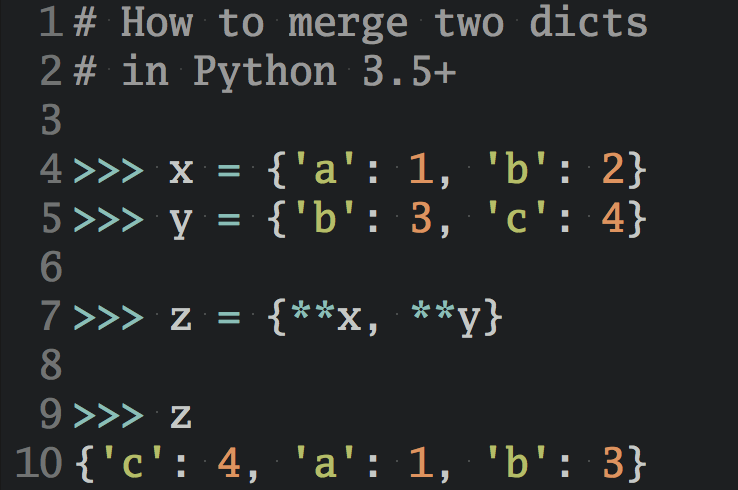Watch Now This tutorial has a related video course created by the Real Python team. Watch it together with the written tutorial to deepen your understanding: Logging in Python
Logging is a very useful tool in a programmer’s toolbox. It can help you develop a better understanding of the flow of a program and discover scenarios that you might not even have thought of while developing.
Logs provide developers with an extra set of eyes that are constantly looking at the flow that an application is going through. They can store information, like which user or IP accessed the application. If an error occurs, then they can provide more insights than a stack trace by telling you what the state of the program was before it arrived at the line of code where the error occurred.
By logging useful data from the right places, you can not only debug errors easily but also use the data to analyze the performance of the application to plan for scaling or look at usage patterns to plan for marketing.
Python provides a logging system as a part of its standard library, so you can quickly add logging to your application. In this article, you will learn why using this module is the best way to add logging to your application as well as how to get started quickly, and you will get an introduction to some of the advanced features available.
Free Bonus: 5 Thoughts On Python Mastery, a free course for Python developers that shows you the roadmap and the mindset you’ll need to take your Python skills to the next level.
Take the Quiz: Test your knowledge with our interactive “Logging in Python” quiz. You’ll receive a score upon completion to help you track your learning progress:
Interactive Quiz
Logging in PythonIn this quiz, you'll test your understanding of Python's logging module. With this knowledge, you'll be able to add logging to your applications, which can help you debug errors and analyze performance.
The Logging Module
The logging module in Python is a ready-to-use and powerful module that is designed to meet the needs of beginners as well as enterprise teams. It is used by most of the third-party Python libraries, so you can integrate your log messages with the ones from those libraries to produce a homogeneous log for your application.
Adding logging to your Python program is as easy as this:
import logging
With the logging module imported, you can use something called a “logger” to log messages that you want to see. By default, there are 5 standard levels indicating the severity of events. Each has a corresponding function that can be used to log events at that level of severity. The defined levels, in order of increasing severity, are the following:
- DEBUG
- INFO
- WARNING
- ERROR
- CRITICAL
The logging module provides you with a default logger that allows you to get started without needing to do much configuration. The corresponding functions for each level can be called as shown in the following example:
import logging
logging.debug('This is a debug message')
logging.info('This is an info message')
logging.warning('This is a warning message')
logging.error('This is an error message')
logging.critical('This is a critical message')
The output of the above program would look like this:
WARNING:root:This is a warning message
ERROR:root:This is an error message
CRITICAL:root:This is a critical message
The output shows the severity level before each message along with root, which is the name the logging module gives to its default logger. (Loggers are discussed in detail in later sections.) This format, which shows the level, name, and message separated by a colon (:), is the default output format that can be configured to include things like timestamp, line number, and other details.
Notice that the debug() and info() messages didn’t get logged. This is because, by default, the logging module logs the messages with a severity level of WARNING or above. You can change that by configuring the logging module to log events of all levels if you want. You can also define your own severity levels by changing configurations, but it is generally not recommended as it can cause confusion with logs of some third-party libraries that you might be using.
Basic Configurations
You can use the basicConfig(**kwargs) function to configure the logging:
“You will notice that the logging module breaks PEP8 styleguide and uses
camelCasenaming conventions. This is because it was adopted from Log4j, a logging utility in Java. It is a known issue in the package but by the time it was decided to add it to the standard library, it had already been adopted by users and changing it to meet PEP8 requirements would cause backwards compatibility issues.” (Source)
Some of the commonly used parameters for basicConfig() are the following:
level: The root logger will be set to the specified severity level.filename: This specifies the file.filemode: Iffilenameis given, the file is opened in this mode. The default isa, which means append.format: This is the format of the log message.
By using the level parameter, you can set what level of log messages you want to record. This can be done by passing one of the constants available in the class, and this would enable all logging calls at or above that level to be logged. Here’s an example:
import logging
logging.basicConfig(level=logging.DEBUG)
logging.debug('This will get logged')
DEBUG:root:This will get logged
All events at or above DEBUG level will now get logged.
Similarly, for logging to a file rather than the console, filename and filemode can be used, and you can decide the format of the message using format. The following example shows the usage of all three:
import logging
logging.basicConfig(filename='app.log', filemode='w', format='%(name)s - %(levelname)s - %(message)s')
logging.warning('This will get logged to a file')
root - WARNING - This will get logged to a file
The message will look like this but will be written to a file named app.log instead of the console. The filemode is set to w, which means the log file is opened in “write mode” each time basicConfig() is called, and each run of the program will rewrite the file. The default configuration for filemode is a, which is append.
You can customize the root logger even further by using more parameters for basicConfig(), which can be found here.
It should be noted that calling basicConfig() to configure the root logger works only if the root logger has not been configured before. Basically, this function can only be called once.
debug(), info(), warning(), error(), and critical() also call basicConfig() without arguments automatically if it has not been called before. This means that after the first time one of the above functions is called, you can no longer configure the root logger because they would have called the basicConfig() function internally.
The default setting in basicConfig() is to set the logger to write to the console in the following format:
ERROR:root:This is an error message
Formatting the Output
While you can pass any variable that can be represented as a string from your program as a message to your logs, there are some basic elements that are already a part of the LogRecord and can be easily added to the output format. If you want to log the process ID along with the level and message, you can do something like this:
import logging
logging.basicConfig(format='%(process)d-%(levelname)s-%(message)s')
logging.warning('This is a Warning')
18472-WARNING-This is a Warning
format can take a string with LogRecord attributes in any arrangement you like. The entire list of available attributes can be found here.
Here’s another example where you can add the date and time info:
import logging
logging.basicConfig(format='%(asctime)s - %(message)s', level=logging.INFO)
logging.info('Admin logged in')
2018-07-11 20:12:06,288 - Admin logged in
%(asctime)s adds the time of creation of the LogRecord. The format can be changed using the datefmt attribute, which uses the same formatting language as the formatting functions in the datetime module, such as time.strftime():
import logging
logging.basicConfig(format='%(asctime)s - %(message)s', datefmt='%d-%b-%y %H:%M:%S')
logging.warning('Admin logged out')
12-Jul-18 20:53:19 - Admin logged out
You can find the guide here.
Logging Variable Data
In most cases, you would want to include dynamic information from your application in the logs. You have seen that the logging functions take a string as an argument, and it might seem natural to format a string with variable data in a separate line and pass it to the log function. But this can actually be done directly by using a format string for the message and appending the variable data as arguments. Here’s an example:
import logging
name = 'John'
logging.error('%s raised an error', name)
ERROR:root: John raised an error
In this example, you pass the string "%s raised an error" as the first argument
to logging.error(). The string uses the %s placeholder that allows
Python to interpolate a string value in its place.
As a second argument, you pass the variable value, name, which logging.error()
will interpolate into the message string.
It’s better to use this approach over formatting the string separately, for example with an f-string, and then passing it to the logging function.
The lazy evaluation of the modulo string formatting approach can avoid performance overhead when you’re logging many values at specific logging levels that you may not always want to show.
Capturing Stack Traces
The logging module also allows you to capture the full stack traces in an application. Exception information can be captured if the exc_info parameter is passed as True, and the logging functions are called like this:
import logging
a = 5
b = 0
try:
c = a / b
except Exception as e:
logging.error("Exception occurred", exc_info=True)
ERROR:root:Exception occurred
Traceback (most recent call last):
File "exceptions.py", line 6, in <module>
c = a / b
ZeroDivisionError: division by zero
[Finished in 0.2s]
If exc_info is not set to True, the output of the above program would not tell us anything about the exception, which, in a real-world scenario, might not be as simple as a ZeroDivisionError. Imagine trying to debug an error in a complicated codebase with a log that shows only this:
ERROR:root:Exception occurred
Here’s a quick tip: if you’re logging from an exception handler, use the logging.exception() function, which logs a message with level ERROR and adds exception information to the message. To put it more simply, calling logging.exception() is like calling logging.error(exc_info=True). But since this function always dumps exception information, it should only be called from an exception handler. Take a look at this example:
import logging
a = 5
b = 0
try:
c = a / b
except Exception as e:
logging.exception("Exception occurred")
ERROR:root:Exception occurred
Traceback (most recent call last):
File "exceptions.py", line 6, in <module>
c = a / b
ZeroDivisionError: division by zero
[Finished in 0.2s]
Using logging.exception() would show a log at the level of ERROR. If you don’t want that, you can call any of the other logging functions from debug() to critical() and pass the exc_info parameter as True.
Classes and Functions
So far, we have seen the default logger named root, which is used by the logging module whenever its functions are called directly like this: logging.debug(). You can (and should) define your own logger by creating an object of the Logger class, especially if your application has multiple modules. Let’s have a look at some of the classes and functions in the module.
The most commonly used classes defined in the logging module are the following:
-
Logger: This is the class whose objects will be used in the application code directly to call the functions. -
LogRecord: Loggers automatically createLogRecordobjects that have all the information related to the event being logged, like the name of the logger, the function, the line number, the message, and more. -
Handler: Handlers send theLogRecordto the required output destination, like the console or a file.Handleris a base for subclasses likeStreamHandler,FileHandler,SMTPHandler,HTTPHandler, and more. These subclasses send the logging outputs to corresponding destinations, likesys.stdoutor a disk file. -
Formatter: This is where you specify the format of the output by specifying a string format that lists out the attributes that the output should contain.
Out of these, we mostly deal with the objects of the Logger class, which are instantiated using the module-level function logging.getLogger(name). Multiple calls to getLogger() with the same name will return a reference to the same Logger object, which saves us from passing the logger objects to every part where it’s needed. Here’s an example:
import logging
logger = logging.getLogger('example_logger')
logger.warning('This is a warning')
This is a warning
This creates a custom logger named example_logger, but unlike the root logger, the name of a custom logger is not part of the default output format and has to be added to the configuration. Configuring it to a format to show the name of the logger would give an output like this:
WARNING:example_logger:This is a warning
Again, unlike the root logger, a custom logger can’t be configured using basicConfig(). You have to configure it using Handlers and Formatters:
“It is recommended that we use module-level loggers by passing
__name__as the name parameter togetLogger()to create a logger object as the name of the logger itself would tell us from where the events are being logged.__name__is a special built-in variable in Python which evaluates to the name of the current module.” (Source)
Using Handlers
Handlers come into the picture when you want to configure your own loggers and send the logs to multiple places when they are generated. Handlers send the log messages to configured destinations like the standard output stream or a file or over HTTP or to your email via SMTP.
A logger that you create can have more than one handler, which means you can set it up to be saved to a log file and also send it over email.
Like loggers, you can also set the severity level in handlers. This is useful if you want to set multiple handlers for the same logger but want different severity levels for each of them. For example, you may want logs with level WARNING and above to be logged to the console, but everything with level ERROR and above should also be saved to a file. Here’s a program that does that:
# logging_example.py
import logging
# Create a custom logger
logger = logging.getLogger(__name__)
# Create handlers
c_handler = logging.StreamHandler()
f_handler = logging.FileHandler('file.log')
c_handler.setLevel(logging.WARNING)
f_handler.setLevel(logging.ERROR)
# Create formatters and add it to handlers
c_format = logging.Formatter('%(name)s - %(levelname)s - %(message)s')
f_format = logging.Formatter('%(asctime)s - %(name)s - %(levelname)s - %(message)s')
c_handler.setFormatter(c_format)
f_handler.setFormatter(f_format)
# Add handlers to the logger
logger.addHandler(c_handler)
logger.addHandler(f_handler)
logger.warning('This is a warning')
logger.error('This is an error')
__main__ - WARNING - This is a warning
__main__ - ERROR - This is an error
Here, logger.warning() is creating a LogRecord that holds all the information of the event and passing it to all the Handlers that it has: c_handler and f_handler.
c_handler is a StreamHandler with level WARNING and takes the info from the LogRecord to generate an output in the format specified and prints it to the console. f_handler is a FileHandler with level ERROR, and it ignores this LogRecord as its level is WARNING.
When logger.error() is called, c_handler behaves exactly as before, and f_handler gets a LogRecord at the level of ERROR, so it proceeds to generate an output just like c_handler, but instead of printing it to console, it writes it to the specified file in this format:
2018-08-03 16:12:21,723 - __main__ - ERROR - This is an error
The name of the logger corresponding to the __name__ variable is logged as __main__, which is the name Python assigns to the module where execution starts. If this file is imported by some other module, then the __name__ variable would correspond to its name logging_example. Here’s how it would look:
# run.py
import logging_example
logging_example - WARNING - This is a warning
logging_example - ERROR - This is an error
Other Configuration Methods
You can configure logging as shown above using the module and class functions or by creating a config file or a dictionary and loading it using fileConfig() or dictConfig() respectively. These are useful in case you want to change your logging configuration in a running application.
Here’s an example file configuration:
config.ini
[loggers]
keys=root,sampleLogger
[handlers]
keys=consoleHandler
[formatters]
keys=sampleFormatter
[logger_root]
level=DEBUG
handlers=consoleHandler
[logger_sampleLogger]
level=DEBUG
handlers=consoleHandler
qualname=sampleLogger
propagate=0
[handler_consoleHandler]
class=StreamHandler
level=DEBUG
formatter=sampleFormatter
args=(sys.stdout,)
[formatter_sampleFormatter]
format=%(asctime)s - %(name)s - %(levelname)s - %(message)s
In the above file, there are two loggers, one handler, and one formatter. After their names are defined, they are configured by adding the words logger, handler, and formatter before their names separated by an underscore.
To load this config file, you have to use fileConfig():
import logging
import logging.config
logging.config.fileConfig(fname='config.ini', disable_existing_loggers=False)
# Get the logger specified in the file
logger = logging.getLogger(__name__)
logger.debug('This is a debug message')
2018-07-13 13:57:45,467 - __main__ - DEBUG - This is a debug message
The path of the config file is passed as a parameter to the fileConfig() function, and the disable_existing_loggers parameter is used to keep or disable the loggers that are present when the function is called. It defaults to True if not mentioned.
Here’s the same configuration in a YAML format for the dictionary approach:
version: 1
formatters:
simple:
format: '%(asctime)s - %(name)s - %(levelname)s - %(message)s'
handlers:
console:
class: logging.StreamHandler
level: DEBUG
formatter: simple
stream: ext://sys.stdout
loggers:
sampleLogger:
level: DEBUG
handlers: [console]
propagate: no
root:
level: DEBUG
handlers: [console]
Here’s an example that shows how to load config from a yaml file:
import logging
import logging.config
import yaml
with open('config.yaml', 'r') as f:
config = yaml.safe_load(f.read())
logging.config.dictConfig(config)
logger = logging.getLogger(__name__)
logger.debug('This is a debug message')
2018-07-13 14:05:03,766 - __main__ - DEBUG - This is a debug message
Keep Calm and Read the Logs
The logging module is considered to be very flexible. Its design is very practical and should fit your use case out of the box. You can add basic logging to a small project, or you can go as far as creating your own custom log levels, handler classes, and more if you are working on a big project.
If you haven’t been using logging in your applications, now is a good time to start. When done right, logging will surely remove a lot of friction from your development process and help you find opportunities to take your application to the next level.
Take the Quiz: Test your knowledge with our interactive “Logging in Python” quiz. You’ll receive a score upon completion to help you track your learning progress:
Interactive Quiz
Logging in PythonIn this quiz, you'll test your understanding of Python's logging module. With this knowledge, you'll be able to add logging to your applications, which can help you debug errors and analyze performance.
Watch Now This tutorial has a related video course created by the Real Python team. Watch it together with the written tutorial to deepen your understanding: Logging in Python